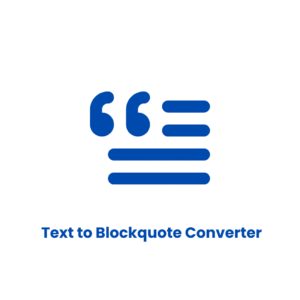Case Type Definitions:
- Uppercase: Converts all letters to uppercase (e.g., "HELLO WORLD").
- Lowercase: Converts all letters to lowercase (e.g., "hello world").
- Title Case: Capitalizes the first letter of each word (e.g., "Hello World").
- Sentence Case: Capitalizes the first letter of each sentence (e.g., "Hello world. How are you?").
- Camel Case: First word lowercase, subsequent words capitalized, no spaces (e.g., "helloWorld").
- Pascal Case: All words capitalized, no spaces (e.g., "HelloWorld").
- Snake Case: Words in lowercase, separated by underscores (e.g., "hello_world").
- Kebab Case: Words in lowercase, separated by hyphens (e.g., "hello-world").
- Alternating Case: Alternates between uppercase and lowercase letters (e.g., "hElLo WoRlD").
- Inverse Case: Swaps the case of each letter (e.g., "HeLlO" becomes "hElLo").
Looking to change the case of your text quickly? TextConverter.in’s Text Case Converter is the ultimate free tool for transforming your text into any case format you need. Whether you want to switch to uppercase, lowercase, title case, or even coding-friendly formats like camelCase or snake_case, our tool has you covered. Perfect for students, writers, developers, and anyone working with text, this online case converter is fast, easy, and packed with features to streamline your workflow.
Why Choose Our Text Case Converter?
TextConverter.in makes text case conversion a breeze with a tool designed for simplicity and efficiency. Here’s what sets us apart:
- 10 Case Options: Convert to uppercase, lowercase, title case, sentence case, camelCase, PascalCase, snake_case, kebab-case, alternating case, or inverse case.
- Real-Time Conversion: Toggle on real-time conversion to see changes as you type—no extra clicks needed.
- Preview All Cases: Check how your text looks in every case format at once with our preview feature.
- Detailed Stats: Track characters, words, and lines to keep tabs on your text.
- One-Click Actions: Copy your converted text, download it as a .txt file, or copy all case variations in seconds.
- Free and Accessible: No sign-ups, no fees—just paste your text and convert, on any device.
Whether you’re formatting a document, coding a project, or prepping content for a blog, our text case converter saves you time and effort.
How to Use the Text Case Converter
Transforming your text is simple with these steps:
- Enter Your Text: Type or paste your text into the input box.
- Choose a Case Type: Select from 10 options like uppercase, camelCase, or kebab-case using the dropdown.
- Enable Features (Optional): Turn on real-time conversion or preview all cases for a full overview.
- View Results: See your converted text instantly in the output box, with all case previews if enabled.
- Copy or Download: Use the buttons to copy the converted text, download it as a file, or copy all case variations.
- Clear and Repeat: Hit the clear button to start fresh with new text.
It’s that easy! You’ll have perfectly formatted text in moments.
Who Can Benefit from This Tool?
Our Text Case Converter is designed for anyone who works with text. Here’s who might find it especially useful:
- Students: Format essays or notes in sentence case or title case for proper styling.
- Writers and Bloggers: Switch between title case or sentence case to polish headlines and content.
- Developers: Convert variable names to camelCase, snake_case, or PascalCase for coding projects.
- Data Entry Professionals: Standardize text formats like uppercase or lowercase for consistency.
- Freelancers: Save time on text formatting tasks for client projects.
No matter your role, this tool helps you get the right text format without the hassle.
Understanding Case Types
Not sure which case to use? Here’s a quick guide (already included in the tool’s tips section but summarized for clarity):
- Uppercase: All letters in caps (e.g., “HELLO WORLD”).
- Lowercase: All letters in small letters (e.g., “hello world”).
- Title Case: First letter of each word capitalized (e.g., “Hello World”).
- Sentence Case: First letter of each sentence capitalized (e.g., “Hello world. How are you?”).
- Camel Case: First word lowercase, subsequent words capitalized, no spaces (e.g., “helloWorld”).
- Pascal Case: All words capitalized, no spaces (e.g., “HelloWorld”).
- Snake Case: Words lowercase, joined by underscores (e.g., “hello_world”).
- Kebab Case: Words lowercase, joined by hyphens (e.g., “hello-world”).
- Alternating Case: Letters alternate between uppercase and lowercase (e.g., “hElLo WoRlD”).
- Inverse Case: Swaps each letter’s case (e.g., “HeLlO” becomes “hElLo”).
Pick the case that fits your needs, or preview them all to decide!
Why TextConverter.in Stands Out
Unlike other online case converters, TextConverter.in offers a full suite of features in one place. From real-time updates to the ability to preview all cases at once, we’ve built this tool to be as helpful as possible. Plus, it’s part of our broader platform of free text utilities—check out tools like our Lorem Ipsum Generator or Remove Extra Spaces tool to handle all your text needs. Everything is designed to be fast, mobile-friendly, and completely free.
Tips for Using the Text Case Converter
- Coding Projects: Use camelCase, PascalCase, or snake_case to format variable names consistently.
- Professional Documents: Apply title case for headings or sentence case for body text to meet style guidelines.
- Creative Writing: Experiment with alternating case or inverse case for unique text effects.
- Bulk Formatting: Paste large chunks of text and use the preview feature to compare all case types at once.
- Save for Later: Download your converted text as a .txt file to reuse across projects.
Try It Now
Ready to transform your text? Use the Text Case Converter above to switch cases effortlessly. Whether you need uppercase for emphasis, camelCase for coding, or title case for headings, TextConverter.in has the perfect solution. Explore our other free tools to make your text tasks even easier.