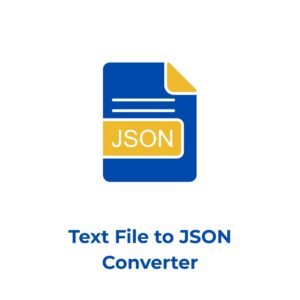Drag & drop an Excel file or browse
Supports XLSX, XLS files
Need to extract data from an Excel file into plain text? TextConverter.in’s Excel to Text Converter is your go-to free tool for converting Excel files (XLSX, XLS) into readable text format. Whether you’re a student organizing data, a professional preparing reports, or a developer extracting data for coding, this tool makes the process quick and simple. Upload your file, select a sheet, choose your separator, and get your text in seconds—no software installation required.
Why Use Our Excel to Text Converter?
TextConverter.in offers a hassle-free way to convert Excel files to text with features designed for ease and flexibility. Here’s why you’ll love it:
- Supports XLSX and XLS: Works with both modern and legacy Excel file formats.
- Sheet Selection: Choose which sheet to convert if your Excel file has multiple sheets.
- Custom Separators: Pick space, tab, or comma to separate your data in the output text.
- Drag-and-Drop Upload: Easily upload files by dragging them into the tool or browsing manually.
- Instant Results: Convert your Excel data to text, then copy or download it with one click.
- Free and Accessible: No sign-ups, no costs—just upload and convert, on any device.
This tool is perfect for anyone who needs to extract data from Excel without the complexity of spreadsheet software.
How to Convert Excel to Text
Converting your Excel file to text is straightforward with these steps:
- Upload Your File: Drag and drop your Excel file (XLSX or XLS) into the upload area, or click “browse” to select it manually.
- Select a Sheet: If your file has multiple sheets, choose the one you want to convert from the dropdown.
- Choose a Separator: Pick space, tab, or comma to define how your data will be separated in the text output.
- Convert: Click the “Convert to Text” button to generate your text.
- Copy or Download: Use the “Copy to Clipboard” button to grab your text, or “Download as Text” to save it as a .txt file.
- Clear and Start Over: Hit the “Clear” button to reset and upload a new file.
In just a few clicks, your Excel data will be transformed into plain text, ready to use.
Who Can Benefit from This Tool?
Our Excel to Text Converter is designed for anyone working with Excel data. Here’s who might find it especially useful:
- Students: Extract data from Excel for school projects or research notes.
- Professionals: Convert spreadsheets into text for reports, presentations, or data sharing.
- Developers: Pull data from Excel files into a text format for coding or scripting.
- Data Analysts: Simplify datasets by converting them to text for further processing.
- Small Business Owners: Export customer lists, inventory, or financial data into a text format for easy use.
If you’ve ever needed to turn Excel data into plain text, this tool is for you.
Why Choose TextConverter.in for Excel to Text Conversion?
Unlike other online converters, TextConverter.in uses the reliable SheetJS library to ensure accurate Excel parsing, even with complex files. Our tool supports multiple sheets and custom separators, giving you control over the output format. Plus, it’s part of our broader suite of free text utilities—explore tools like our Text to CSV Converter or Text Case Converter for more ways to manage your data. Everything is fast, mobile-friendly, and completely free.
Tips for Converting Excel to Text
- Check Your File Format: Ensure your file is in XLSX or XLS format for compatibility.
- Simplify Your Data: Remove unnecessary formatting in Excel before uploading to avoid unexpected results.
- Choose the Right Separator: Pick a separator that matches how you’ll use the text (e.g., comma for lists, tab for aligned data).
- Review the Output: After conversion, check the text in the output box to confirm it meets your needs.
- Combine Tools: Use our other tools, like Remove Line Breaks, to clean up your converted text further.
Try It Now
Ready to extract your Excel data into text? Use the Excel to Text Converter above to get started. It’s the easiest way to convert Excel to text online, with all the flexibility you need to handle your data. Explore our other free tools to simplify your text and data tasks even more.