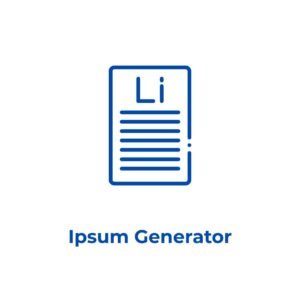HTML Code:
Preview:
Transform Your Content with Our Smart Text to Blockquote Converter
Want to make your blog posts pop? Adding blockquotes is a simple yet powerful way to highlight key points, share quotes, or break up long sections of text. Our Smart Text to Blockquote Converter makes this process a breeze, turning plain text into clean, professional-looking blockquotes in seconds. Whether you’re a blogger, writer, or small business owner, this tool can save you time and elevate your content.
Why Use Blockquotes in Your Blog Posts?
Blockquotes are more than just a styling choice. They draw attention to important ideas, making your posts more engaging and easier to read. For example, you can use them to showcase a customer testimonial, emphasize a key takeaway, or add a touch of personality with a favorite quote. Plus, well-placed blockquotes can improve your post’s visual appeal, keeping readers on your page longer.
Search engines like Google also love content that’s easy to skim. By breaking up text with blockquotes, you’re helping readers (and search engines) better understand your message. It’s a small tweak that can boost both user experience and your SEO rankings.
How Our Converter Works
Using the Smart Text to Blockquote Converter is as easy as 1-2-3. Just paste your text into the input box, hit the “Convert to Blockquotes” button, and watch your text transform into neatly formatted HTML blockquotes. Each paragraph becomes its own blockquote, with line breaks preserved for a polished look. You can preview the result or copy the HTML code directly into your WordPress editor.
Need to start over? The “Clear” button wipes the slate clean, so you can experiment without hassle. Whether you’re formatting a single quote or multiple paragraphs, this tool keeps things quick and straightforward.
Who Can Benefit from This Tool?
This converter is perfect for anyone creating content online. Bloggers can use it to highlight insights or quotes that make their posts stand out. Small business owners can format customer reviews or product highlights to build trust with their audience. Even educators or students can use it to organize research notes or citations in a clean, professional way.
No coding skills? No problem! The tool does all the heavy lifting, so you don’t need to know HTML to get great results. Just copy, paste, and publish.
Tips for Using Blockquotes Effectively
- Keep it short and sweet: Use blockquotes for concise, impactful statements rather than long paragraphs.
- Add context: Introduce your blockquote with a sentence or two to give readers a sense of why it matters.
- Don’t overdo it: Too many blockquotes can overwhelm readers. Aim for one or two per section to maintain balance.
- Style with CSS: If you’re comfortable with basic coding, tweak the blockquote’s appearance in your WordPress theme to match your brand.
Why Choose Our Tool?
Unlike manual formatting, our Smart Text to Blockquote Converter saves you time and ensures consistency. It’s built with simplicity in mind, so you can focus on writing great content instead of wrestling with code. Plus, it’s free to use right here on this page, making it accessible for everyone.
Ready to give your blog posts a professional edge? Try the converter above and see how easy it is to create eye-catching blockquotes. Your readers (and your SEO) will thank you!