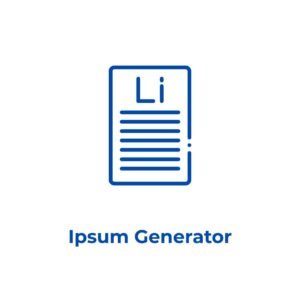Looking to convert your text into Binary, ASCII, or Base64 formats? TextConverter.in’s Text to Binary, ASCII, and Base64 Converter is a free, all-in-one tool that makes it easy to encode or decode text for coding projects or just for fun. Whether you’re a developer working with data encoding, a student exploring computer science concepts, or simply curious about how text can be transformed, this tool has you covered with a simple, user-friendly interface.
Why Use Our Text to Binary, ASCII, and Base64 Converter?
TextConverter.in offers a seamless way to handle text encoding and decoding with features designed for flexibility and ease. Here’s what makes this tool stand out:
- Multiple Conversion Types: Convert text to Binary, ASCII, or Base64, and decode them back to text—all in one place.
- Customizable Output: Add spaces between Binary or ASCII values for better readability.
- Instant Results: Convert your text with one click, then copy or download the result as a .txt file.
- No Sign-Ups Needed: Use it for free, anytime, on any device—desktop or mobile.
- Clean and Simple: Our minimal design ensures a distraction-free experience.
Whether you’re encoding data for a programming project or decoding a Base64 string out of curiosity, this tool simplifies the process.
How to Use the Text to Binary, ASCII, and Base64 Converter
Converting your text is quick and easy with these steps:
- Enter Your Text: Type or paste your text into the input box.
- Choose Conversion Type: Select from Text to Binary, Binary to Text, Text to ASCII, ASCII to Text, Text to Base64, or Base64 to Text.
- Customize (Optional): Check the box to include spaces between Binary or ASCII values for better readability.
- Convert: Click the “Convert” button to process your text instantly.
- Copy or Download: Use the “Copy to Clipboard” button to grab your result, or “Download as Text” to save it as a .txt file.
- Clear and Start Over: Hit the “Clear” button to reset and try a new conversion.
In just a few clicks, you’ll have your text transformed into the format you need.
Who Can Benefit from This Tool?
Our Text to Binary, ASCII, and Base64 Converter is designed for anyone working with encoded text. Here’s who might find it especially helpful:
- Developers: Encode text to Binary, ASCII, or Base64 for APIs, data storage, or debugging.
- Students: Explore encoding concepts like Binary and ASCII for computer science assignments.
- Data Analysts: Convert data formats for processing or sharing in different systems.
- Tech Enthusiasts: Decode Base64 strings or experiment with text encoding out of curiosity.
- Freelancers: Handle client data encoding tasks without needing complex software.
If you’ve ever needed to encode or decode text, this tool is for you.
Why Choose TextConverter.in for Text Encoding?
Unlike other online converters, TextConverter.in combines Binary, ASCII, and Base64 conversions into one convenient tool, saving you time and effort. We offer options to customize your output, like adding spaces for readability, and our tool is built for accuracy with error handling for invalid inputs. Plus, it’s part of our growing suite of free text utilities—check out tools like our Text Case Converter or Reverse Text tool for more ways to work with text. Everything is fast, mobile-friendly, and completely free.
Tips for Using the Text to Binary, ASCII, and Base64 Converter
- Verify Input for Decoding: When decoding Binary or ASCII, ensure your input is properly formatted (e.g., 8-bit Binary strings or valid ASCII codes).
- Use Spaces for Clarity: Add spaces between Binary or ASCII values to make the output easier to read.
- Test with Small Inputs: Start with a short string to understand the conversion before working with larger data.
- Combine with Other Tools: After converting, use our Remove Extra Spaces tool to clean up your output if needed.
- Save Your Results: Download your converted text as a .txt file to keep it for future use.
Try It Now
Ready to encode or decode your text? Use the Text to Binary, ASCII, and Base64 Converter above to get started. It’s the easiest way to convert text online, whether you’re coding or just curious. Explore our other free tools to simplify all your text-related tasks.