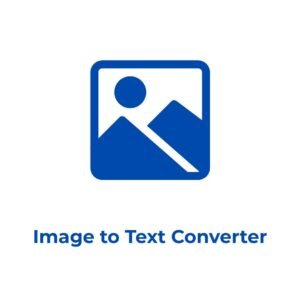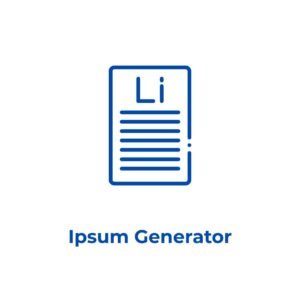Drag & drop a JSON file or browse
Supports JSON files
Need to transform your JSON data into plain text? TextConverter.in’s JSON to Text Converter is a free, easy-to-use tool that converts JSON files or raw JSON data into readable text formats. Whether you’re a developer extracting data, a student working on a project, or a professional organizing information, this tool helps you convert JSON to text in seconds. Upload a file, paste your JSON, and choose your output style—no coding skills required.
Why Use Our JSON to Text Converter?
TextConverter.in makes JSON conversion simple and efficient with features tailored for your needs. Here’s why you’ll find it helpful:
- Flexible Input Options: Upload a JSON file (drag-and-drop or browse) or paste JSON data directly.
- Two Output Styles: Convert to key-value pairs (e.g., “name: John”) or flat text (e.g., “John 30 New York”).
- JSON Preview: See a formatted preview of your JSON data before converting.
- Progress Tracking: A progress bar shows the conversion status for larger datasets.
- Instant Results: Copy your converted text to the clipboard or download it as a .txt file.
- Free and Accessible: No sign-ups, no fees—just convert and go, on any device.
This tool is ideal for anyone who needs to extract data from JSON without the hassle of manual parsing.
How to Convert JSON to Text
Converting your JSON data to text is quick and straightforward with these steps:
- Upload or Paste JSON: Drag and drop a JSON file, browse to upload, or paste your JSON data (e.g.,
{"name": "John"}) into the textarea. - Preview Your Data: Check the formatted JSON preview to ensure it’s correct.
- Choose Output Style: Select “Key-Value Pairs” or “Flat Text” from the dropdown to define your output format.
- Convert: Click the “Convert to Text” button to process your JSON.
- Copy or Download: Use the “Copy to Clipboard” button to grab your text, or “Download as TXT” to save it as a file.
- Clear and Repeat: Remove the JSON and start over by clicking the “Remove” button in the preview section.
Your JSON data will be transformed into plain text in moments, ready for your next task.
Who Can Benefit from This Tool?
Our JSON to Text Converter is designed for anyone working with JSON data. Here’s who might find it especially useful:
- Developers: Extract data from JSON files or API responses for use in scripts or documentation.
- Students: Simplify JSON data for school projects or assignments without coding knowledge.
- Data Analysts: Convert JSON datasets into a text format for further processing or reporting.
- Professionals: Organize JSON-based information into readable text for presentations or emails.
- Freelancers: Handle client JSON data quickly without needing specialized software.
If you’ve ever needed to turn JSON into plain text, this tool is for you.
Why Choose TextConverter.in for JSON to Text Conversion?
Unlike other online converters, TextConverter.in offers a seamless experience with real-time JSON validation and a preview feature to catch errors early. We support nested JSON structures, ensuring accurate conversion even for complex data. Plus, it’s part of our growing suite of free text utilities—check out tools like our Excel to Text Converter or Text Case Converter for more ways to manage your data. Everything is fast, mobile-friendly, and completely free.
Tips for Converting JSON to Text
- Validate Your JSON: Ensure your JSON is valid (e.g., proper syntax) to avoid conversion errors.
- Choose the Right Style: Use “Key-Value Pairs” for structured output or “Flat Text” for a simple list of values.
- Handle Large Files: The progress bar helps you track conversion for larger JSON datasets.
- Clean Up Output: After converting, use our other tools like Remove Extra Spaces to refine your text.
- Save for Reuse: Download your converted text as a .txt file to keep it for future use.
Try It Now
Ready to transform your JSON data into text? Use the JSON to Text Converter above to get started. It’s the easiest way to convert JSON to text online, with all the features you need to simplify your work. Explore our other free tools to handle all your text and data tasks with ease.